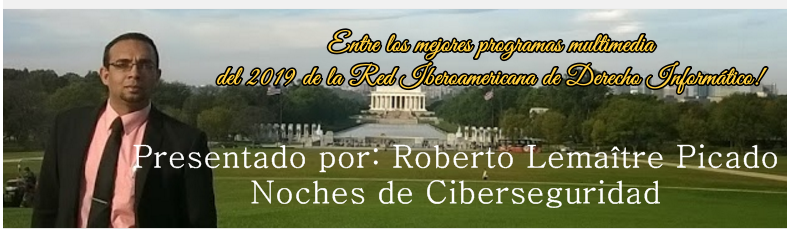IMPORTANT: My Oracle Support Community and OTN Profiles Merge January 31, 2014
By bseckin on Jan 29, 2014
For My Oracle Support Community Users...
SEPARATE MY ORACLE SUPPORT COMMUNITY AND OTN ACCOUNTS
If you prefer to maintain two separate accounts (one for OTN forums and the other for My Oracle Support Community), you will need to select a different email address to access OTN forums and update your OTN profile. You must take the following action before January 31, 2014:
Log into forums.oracle.com
Click on the arrow beside your username at the top right corner of the page
Click "Edit Profile and Privacy"
Click "Edit Manage your Oracle.com Profile account" located beside your email address
Select the Change Username link at the top of the page
Enter your current password and the new email address
Log out and log back in to confirm that you are able to log in with the new email address
By bseckin on Jan 29, 2014
For My Oracle Support Community Users...
On January 31, 2014, we plan to migrate the My Oracle Support Community (MOSC) to the same platform used for the Oracle Technology Network (OTN) forums. This platform will bring new community features to help make it easier to find information through a more intuitive interface, and enhance the way you connect with Oracle experts and industry peers. If you are a user who has the same email address that accesses both My Oracle Support Community and OTN forums, as part of the migration to a single platform these profiles will be merged and the following will occur:
- Activities and points from both accounts will be combined into a single consolidated account
- Your OTN handle will be preserved and you will continue to use your email address to access My Oracle Support Community and OTN forums
- Your existing username will become visible to both My Oracle Support Community and OTN forum members, however, we will set all of your other profile information to be private
- Some of your existing profile information will not be migrated and will need to be re-entered into your new account profile
SEPARATE MY ORACLE SUPPORT COMMUNITY AND OTN ACCOUNTS
If you prefer to maintain two separate accounts (one for OTN forums and the other for My Oracle Support Community), you will need to select a different email address to access OTN forums and update your OTN profile. You must take the following action before January 31, 2014:
Log into forums.oracle.com
Click on the arrow beside your username at the top right corner of the page
Click "Edit Profile and Privacy"
Click "Edit Manage your Oracle.com Profile account" located beside your email address
Select the Change Username link at the top of the page
Enter your current password and the new email address
Log out and log back in to confirm that you are able to log in with the new email address
We look for forward to enhancing your Oracle community experience and appreciate your patience as we implement these changes. For more details about My Oracle Support Community features and enhancements, please read the My Oracle Support Community Spotlight.