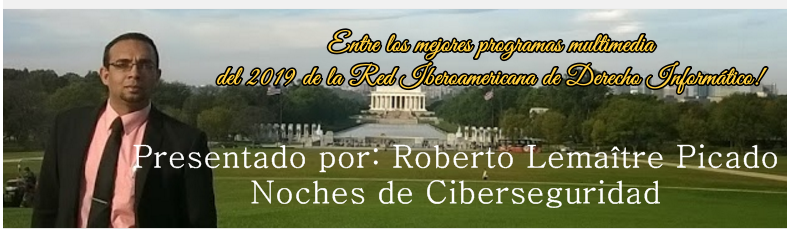sábado, 26 de octubre de 2019
sábado, 19 de octubre de 2019
Matrícula Taller Virtual Oracle Performance Tuning for Developers
Buenas tardes
Me han hecho varias solicitudes por estos días, así que vamos a ver el nivel de aceptación de esta propuesta de talleres virtuales.
Taller Virtual
Oracle Performance Tuning for Developers
Idioma: Español
Tema 1: Nuevas características de Oracle Database 11g y 12c (Developers)
Tema 2: Escribiendo y ejecutando correctamente una sentencia SQL en una Base de Datos
Tema 3: La optimización basada en RULE y COST
Tema 4: Temas importantes sobre manejo de sintaxis -
El efecto de la buenas prácticas en el desarrollo de aplicaciones -
Tema 5: El optimizador de la base de datos - Parseo de instrucciones -
Tema 6: Optimización de la base de datos con parámetros de inicialización-
El efecto a nivel de ejecución de sentencias -
Tema 7: Uso e interpretación de Planes de Ejecución ( Explain Plan )
para determinar como se ejecutará mi sentencia
Tema 8: Principios, arquitectura y uso de índices
Tema 9: Técnicas de Optimización de consultas
Tema 10: Consideraciones en versiones 18c, 19c
Duración total taller: Duración: 12 horas
Grupo 1
Sesiones de 2 horas, Lun,Miérc,Juev
Horario: 8:00PM - 10:00PM
Sesiones de 2 horas, Lun,Miérc,Juev
Horario: 8:00PM - 10:00PM
Grupo 2
Sesiones: 3 horas
Sábados de 8:00am-11:00am
Sesiones: 3 horas
Sábados de 8:00am-11:00am
Aplican restricciones de cupo mínimo
para apertura del curso.
para apertura del curso.
viernes, 18 de octubre de 2019
Mark Hurd muere a sus 62 años, dejándo una estela de amigos durante su paso por Oracle
Por
Paige Leskin, Business Insider
, Bus
El CEO de Oracle, Mark Hurd, falleció el viernes a la edad de 62 años, poco más de un mes después de que se ausentó de la compañía para concentrarse en su salud.
El fundador y director de tecnología de Oracle, Larry Ellison, anunció la noticia en una publicación en el sitio web personal de Hurd.
"Mark era mi amigo cercano e irremplazable, y un colega de confianza. Oracle ha perdido a un líder brillante y querido que personalmente tocó la vida de muchos de nosotros durante su década en Oracle", escribió Ellison.
"Sé que muchos de nosotros estamos inconsolables en este momento, pero nos quedan recuerdos y una sensación de gratitud ... de que tuvimos la oportunidad de conocer a Mark, la oportunidad de trabajar con él ... y convertirnos en su amigo".
Hurd se unió a Oracle en 2010, y fue nombrado co-CEO con Safra Catz después de que Ellison dejó el cargo en 2014. Anteriormente, Hurd se desempeñó como CEO de Hewlett-Packard, donde su mandato terminó en medio de acusiones y escándalos.
Después de que se rompió la noticia del fallecimiento de Hurd, los empleados de Oracle inmediatamente recurrieron a las redes sociales para lamentar su muerte.
"Entristecido por la pérdida de nuestro líder, Mark Hurd", escribió Ann Rombach, asesora principal de talentos de Oracle, en Twitter. "No se disculpó por su feroz naturaleza competitiva y se esforzó por ganar".
martes, 1 de octubre de 2019
Oracle Blog: How To Setup And Run A Free Minecraft Server In The Cloud
By Todd Sharp
In this article we'll take a look at how you can create an "always free" virtual machine and use it to run a Minecraft Server. Before we get started, you'll have to sign up for a free account with Oracle Cloud. This requires a credit card, but there are absolutely no charges at all if you follow the tutorial below.
If you're not yet the age of majority (usually 18), please have your parent sign up for a free Oracle Cloud account and help you with the steps below!
After you have created your free account and signed in, the first thing you'll need to do is create a virtual machine that will be used to host the Minecraft server.
Creating The Virtual Machine
You'll need to create a Virtual Machine to host your Minecraft server. After you have logged in to the Oracle Cloud dashboard, click on 'Create a VM instance' on the homepage.

Next, enter a name for your VM and then click 'Show Shape, Network and Storage Options' and then make sure that you pick the 'always free' shape:

The 'always free' shape:

You will need something known as an "SSH Key" to log in to your server later on. If you've never heard of these, that's perfectly OK, we'll walk through the process of creating one here. They may seem a bit difficult at first, but I promise they are really easy to work with. There are a bunch of ways to create SSH Keys, but a really easy way to do it is online. To create one online, go to this website: https://qsandbox.com/tools/private-public-keygen. The screen should look something like this:

Click on 'Generate & Download (zip)' and once it has downloaded open the zip. Open the folder called 'keys' inside the zip and copy both of these files to somewhere safe on your computer. I renamed my two files as 'minecraft_private_key.txt' and 'minecraft_public_key.txt'. Next, open up the public key text file and copy the contents of that. Now, back in the Oracle Cloud console, paste this text in the box that says 'SSH key'. Then click 'Create':

At first your instance will be in 'Provisioning' state and the screen will look like this:

After about a minute or two, your server will be ready and it will look like this:

Copy the IP Address from the 'Public IP Address' section. Next up, we'll connect to the server to continue with the setup.
If you are using a Mac or a Linux machine, you can use a command line like 'Terminal' to connect up to your server. If you're using Windows, you'll have to use a tool like 'Putty' to connect to the server. Whichever you use, connect up to the server using the IP address and the private SSH key that you downloaded earlier. The default username for this server is "opc" (it stands for "Oracle Public Cloud" if you were wondering). Here's how I did that:

And now I am connected to the VM!
Installing Java On The VM
The VM needs to have Java installed, so let's do that first. Run the following commands, one at a time, from your SSH terminal:
yum repolist all
sudo yum-config-manager --enable rhel-7-server-optional-rpms sudo yum install java-11-openjdk-devel
Once the final command is complete, enter java -version and you should see something like this:

Excellent, we've installed Java!
Install Minecraft Server Software
Now we need to download the Minecraft server software. You can get that from https://www.minecraft.net/en-us/download/server and an easy way to download that in Linux is called 'wget' . Copy the link to the server download from the download page and then run this on the server:

Next, try to run the server using:
java -Xmx1024M -Xms1024M -jar server.jar nogui
It should fail the first time you try to run it and it will look like this:

Open the file 'eula.txt' with 'nano eula.txt' and edit it like so:

Then press 'CTRL+X', type 'Y' and then hit enter to save the file.
Before we try to start the server again, let's deal with some networking.
Open Port In Server Network
You're almost ready to use your new Minecraft server, but you'll need to open up a port in the security list in your server's network first. On the VM details page, click on the 'subnet' link:

On the next page, look on the left side of the page for a link called 'Security Lists' and click on it:

On the security list page, click on the 'Default Security List' link:

On the security list details page, click on 'Add Ingress Rules':

In the Ingress Rules dialog window, create 2 rules and enter the values shown here:

You'll also need to open up these ports on the VM's firewall, so run the following commands:
sudo firewall-cmd --permanent --zone=public --add-port=25565/tcp
sudo firewall-cmd --permanent --zone=public --add-port=25565/udp
sudo firewall-cmd --reload
Starting The Server
At this point, the server is ready to be started! Run the server again with:
java -Xmx1024M -Xms1024M -jar server.jar nogui
After a minute or so, your server is up and running! It's not going to be the fastest server you've ever used, but it is perfect for testing out some settings or hosting small games with a friend or two. You can read more about setting up your server and configuring it here.
Photo by Nina PhotoLab on Unsplash
Embrace The Transformatios - Live The Cloud, México 03 de Octubre de 2019
|
 |
|
Oracle Announcing General Availability of Audit Service Enhancements
By Vimal Kocherla
We're pleased to announce the general availability release of enhancements to the Oracle Cloud Infrastructure Audit Service.
About the Audit Service
The Audit Service automatically records calls to all supported public API endpoints made via the Console, CLI or SDK. Customers can access audit logs via the Console, CLI or SDK, or by bulk exporting them to their Object Storage from where they can route them to a preferred Security Incident Management system for further analysis. Audit Service is a critical tool for IT and Security Administrators for troubleshooting day-to-day operational and security issues, and for Compliance teams for enabling governance and compliance auditing of OCI tenancies.
Audit Service Enhancements
Following are the top Audit Service enhancements that will be generally available starting today:
1. State Change Summaries: IT/Security admins need the ability to back trace resource states to investigate issues more effectively. Audit logs will therefore now provide information about the previous and current state of a resource after it has been mutated by a public facing API.
Example -
//"previous" property captures state of a resource before it was mutated. "current" property captures state of a resource after it was mutated "stateChange": { "previous": null, "current": null }
2. Begin and End Audit events for long-running APIs: To provide more visibility into when execution for long-running APIs starts and completes, such APIs e.g. Compute LaunchInstance, will now emit a .Begin event when the API is invoked, and a .End event when the operation completes execution. Example -
// .Begin event emitted when the API is invoked "eventType": "com.oraclecloud.Compute.LaunchInstance.Begin" // .End event emitted when the API completes execution "eventType": "com.oraclecloud.Compute.LaunchInstance.End"
3. Error messages for failed API invocations: To provide more insights into 'why' an API call failed, Audit logs will now have a message property that provides information around why an API call failed. Example -
//"message" property provides insights into "why" an API invocation failed "message": "My_First_Compute_Instance LaunchInstance failed with response 'Unauthorized'"
Introducing the Audit v2 Schema
Since these enhancements require updates to the Audit schema based on which audit events are logged, we are now introducing a new Audit v2 schema that captures this additional information. Technical documentation for this schema is available here.
Getting started with Audit Service enhancements
Audit logs with the aforementioned enhancements can be accessed in one of the following ways:
Console: The Audit Service UX in the console will display audit logs in the Audit v2 schema format.
ListEventsV2 API: We are also introducing a new ListEventsV2 API for retrieving logs in the new Audit v2 schema format. Technical documentation for this API is available here.
Please note that the console and the ListEventsV2 API will return logs in both Audit v1 (older format that doesn't support these new enhancements) and Audit v2 schema formats depending on which format a service is emitting audit logs in. For example, audit logs for a service will adhere to the Audit v2 schema if that service supports the Audit v2 schema. If not, audit logs will be returned in the Audit v1 schema.
Please note that there are no changes to the existing ListEvents API and bulk audit log export functionality - they will continue to return audit logs in the Audit v1 schema for all services, independent of the schema the services are emitting logs in.
Starting today, Audit v2 schema based logs will be available for Compute, Block Storage, Object Storage, Key Management, Service Gateway, Notifications and Orchestration services in all regions that the Audit Service is available currently. Technical documentation for Audit Service enhancements is available here.
Oracle Bloggers: Journey To The Free Cloud - Migrating From AWS To OCI
By Todd Sharp
Last week at Oracle Open World we made a "game changing" announcement - a completely free tier of services for Oracle Cloud. I've read the criticisms on Twitter and I know you're skeptical. Nothing's truly free, right? But it's true - a completely free tier. Not for 1 month. Not for 12 months. Forever. Autonomous Database is included in the "always free" tier offering and you can get 2 instances - each with 1 OCPU and 20 GB storage. What can you do with this? Tons - and I'll be blogging more about this in the near future, so stay tuned. You also get compute power with 2 virtual machines with 1/8 OCPU and 1 GB memory each. These aren't blazing fast, but trust me - they're good enough for certain applications and I'll be blogging about some ideas for these as well. You also get storage - 2 Block Volumes, 100 GB total, 10 GB Object Storage and 10 GB Archive Storage, a Load Balancer (1 instance), and 10 Mbps bandwidth. Also included is monitoring, notifications, and email delivery. There's honestly no reason that you shouldn't take advantage of this, so learn more and sign up today. Yes, you need to put in a credit card for verification. No, you won't be charged a thing without consent. I've signed up for other cloud providers free tiers lately, and I don't recall any of them letting you sign up without a credit card on file.
Hands On
Since I'm a developer advocate for Oracle Cloud (and not in marketing or sales), there was no way I'd be blogging about this free tier unless I first got my hands dirty with it myself and had faith that it was worthwhile and was something other developers would find useful. So I signed up for a personal account and decided to move my personal blog over from Amazon Web Services to the Oracle Cloud free tier. I've been using AWS for several years prior to joining Oracle to host my personal blog and just hadn't yet gotten around to migrating it to Oracle Cloud so this was the perfect project to try out with the free tier. My blog is a pretty straightforward application: for the database I was using MySQL on Amazon RDS and the blogware is a custom Grails application deployed as a WAR file on Apache Tomcat with S3 used as image hosting and Amazon SES for email delivery. So the migration plan looked like this:
Migrate DB from MySQL RDS to Autonomous DB
Migrate images from S3 to OCI Object Storage
Swap SES for OCI email delivery
Deploy application on OCI VM
The first step was obviously signing up for my free account and launching my new DB instance and VM. I've blogged about the sign up process and launching your first free Autonomous DB instance before, so check that out if you need help.
Migrating The DB
The DB migration was easy and painless using SQL Developer which includes a wizard that is used to guide you through the migration. There's a catch though - you need to use a user with some very liberal permissions to perform the migration, so please read the full documentation before you attempt your migration. Let's be honest though - you're not going to read that whole document, are you? No, you're not, but I know that you'll at least read this section that tells you the permissions required for the migration user.
Once my data was migrated, I had to make some slight changes to the Grails application to account for using Oracle DB instead of MySQL. Things like changing the settings for the Hibernate dialect and using sequences instead of auto-incrementing keys. Nothing out of the ordinary though - anytime you change the backend for an application you have to expect that there will be some minor tweaks involved.
Migrating Objects From S3
This was relatively easy because I only had about 100 images to move, so I simply downloaded them all manually from S3 and uploaded them into Oracle Cloud Object Storage by hand. More complex migrations are certainly possible, check this whitepaper if you have such a need. Once the objects were in place, I ran a SQL update query to replace the existing links in all of my blog posts with the new link location in OCI Object Storage. Finally, I needed to modify my code to point at Oracle Cloud instead of S3 so that any new uploads would end up in Object Storage instead of my old AWS bucket. My Grails application utilizes the AWS SDK via a Grails plugin and I certainly could have swapped that out for the OCI SDK, but why bother with that when OCI Object Storage provides a compatible S3 endpoint that can be used with the existing AWS SDK. The only change that was required for the plugin was to change the endpoint and a few settings, and that was accomplished via 3 lines of code in my Controller (lines 4-6 below):
Next, I swapped out my Grails Mail plugin settings from the AWS SES server to the OCI server. I found these settings via the console sidebar menu, under Email Delivery - Email Configuration:

The settings were shown here:

Clicking 'Manage SMTP Credentials' on the configuration page takes you to the user management section where you can generate the credentials for your application to use.
Deploying The Application
So at this point, I've created and migrated the DB, migrated my objects and configured the application to work with the new environment (the DB, object store and email delivery services in Oracle Cloud). The next step is deploying the application itself, which means I'll need to create a compute instance. To get started, head back to the console dashboard and click 'Create a VM Instance':

Name your instance, choose the image OS:

Next, upload an SSH public key that you'll be able to use to connect to the instance and click 'Create':

Once the instance has been created you are able to view the instance details. Take note of the public IP address, you'll use this to SSH into the machine (using the username 'opc' and the SSH key you specified previously. We'll need to add some ingress rules if we want to allow web traffic, so click on the subnet listed here:

On the subnet details page, in the left sidebar, click 'Security Lists' and then select the default security list to edit:

Add an ingress rule to allow traffic on ports 80 and 443:

The compute instance is now ready to go. You may need to also open up local firewall ports on the VM itself if traffic is blocked.
At this point, I installed Tomcat and uploaded my WAR file and deployed it. Some additional setup for SSL certs was required in my case, but it was a very easy migration overall.
Comparing AWS to OCI
So what do I gain with this migration? Let's break it down:
Cost
The easy answer here is that I no longer need to pay $35 to Amazon each month for hosting my blog. The OCI "always free" tier costs - well, nothing...ever. It doesn't expire after 12 months like AWS free tier.
Cost: Hands down, the winner is OCI for being 'always free'.
While cost is nothing to sneeze at, there's more to talk about here.
Reliability
I'm a developer, not a marketing person - so I'm not big on metrics or stats. I can tell you, I've never experienced an extended outage on either platform. In fact, I can't honestly remember any downtime on either one and I've done extensive work with both platforms over the years. That being said, self-patching and no-downtime upgrades mean less outages - which equals more reliability.
Reliability: Data shows that Autonomous DB and Autonomous OS (Oracle Linux) lead to less downtime and a more reliable experience on Oracle Cloud. Winner: OCI.
User Experience
I'm going to show you some screenshots here, because they tell the best story. You can judge this for yourself, but I think it's pretty evident which console experience is more consistent, clean, well-organized and easy to use (and look at for that matter). All examples below will show OCI first, and AWS second.
Listing compute instances:


Editing security rules:


Listing object storage buckets. S3's interface is showing improvement, but is completely inconsistent with the look-and-feel of the rest of the service offerings on AWS:


Creating a db instance. Again - the RDS interface is clean, but inconsistent with other AWS services. Meanwhile, the OCI interface is clean, organized and consistent. Once you've familiarized yourself with the OCI console, you can be confident that you'll not be confused by any other services in the dashboard because they will look and act the same way as the rest of the services in Oracle Cloud.


User Experience: AWS has a few really nice interfaces (depending on the service), and some really dated and old looking services like EC2. OCI is the winner here with the clean, well-organized and consistent experience that isn't too busy or crowded. It's modern, clean and easy to use which even I'll admit was not a strong point of many Oracle user interfaces in the past.
Summary
Oracle has a free tier. It's really free. It costs nothing to use. Forever. It's awesome and you should totally use it.
Suscribirse a:
Entradas (Atom)