Oracle Blogs
In this third article about the Connectivity Agent we deep-dive into the details. We learn how to use the ICS Connectivity Agent in combination with an on-premises database. For more information about the architecture and installation of the agent I recommend to read these two articles first. This article continuous where the previous article about the installation ended.
Taking the Agent for a test drive
Now that the Connectivity Agent is installed, registered and running we can use the Agent to create connections to our on-premises applications and create integration on top of these applications.
Preparing the connection to the on-premises database
Now that we know the Agent is running we can make a connection to the on-premises database. For this example I use the HR sample schema that is part of my database installation. Navigate to the connections page of ICS and click on the “Create new Connection” button. My instance is running the latest 16.1.3 version. The “Create Connection” dialog now at lot nicer and user friendlier.
Select the Database adapter to create a connection your database instance. the connection is named OnPremisesHRDB which creates the associated identifier ONPREMISESHRDB.

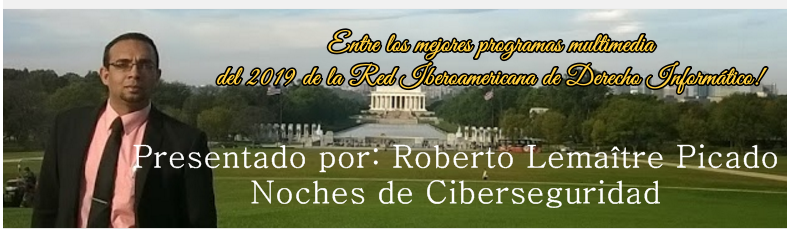

No hay comentarios:
Publicar un comentario
Te agradezco tus comentarios. Te esperamos de vuelta.